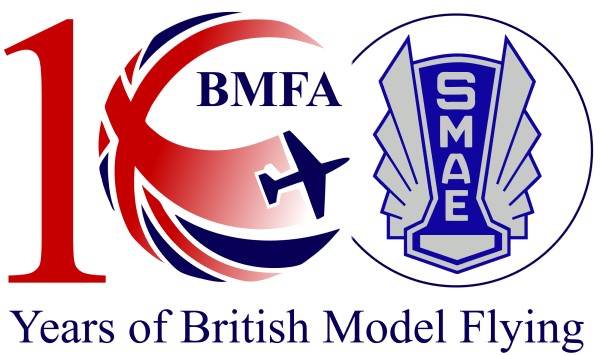Registration
Registration is available for all current BMFA and British Drone Flyers members only. Please note as a security precaution you must have been a paid up member for a minimum of 30 days before your registration will be accepted, there are no exceptions to this. As a further security precaution all new registrations must be manually approved by our admin team, while we will try to do this within 24 hours it may take up to 5 working days.
To register for this service visit https://bmfa.justgo.com/
Log in then click on the BMFA Classifieds Registration button.
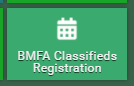
Log In
To log in to this site you must do so from the BMFA Membership Portal
Once you have received notification that your registration has been approved, Click on the BMFA Classifieds button.

Avoiding Scammers
Only registered site users can contact you using the contact form.
If you enter your email address, telephone number or other contact details in the body of your advert they will be visible to everyone including scammers. You do this entirely at your own risk.
Do not use Paypal Friends & Family/Gift to pay for goods. You have no buyer protection.
We recommend you do not use bank transfer/BACS as you also have no buyer protection.
If you think you may have been contacted by a scammer please forward the message to classifieds@bmfa.org
Placing Adverts
To place an advert select 'Your Dashboard' from the top menu.
Click on Add New Listing
Complete the listing form, agree to the terms and conditions then click to Place Listing.
Please note WANTED adverts must be placed in the wanted category or they will be removed. There is no need to enter a price for a wanted advert.
Editing Adverts
To edit an advert select 'Your Dashboard' from the top menu.
Click on Manage Listings
Click Edit on the advert you wish to amend.
Amend the listing then Save Changes
Marking Adverts as Sold
To mark an advert as sold select 'Your Dashboard' from the top menu.
Click on Manage Listings
Click Edit on the advert you wish to mark as sold.
Tick the Mark as Sold box
Save changes
Renewing Adverts
Adverts are live for 12 days. A renewal reminder will be sent 3 days before your adverts expire.
Click on Manage Listings,
Any adverts elligible for renewal will have a renew button
![]() Click to renew your advert
Click to renew your advert
Deleting Adverts
You should avoid deleting adverts.
Adverts will expire automatically after 12 days but will remain available to be renewed for a further 3 days after which they will be deleted from the system automatically.
Deleting and relisting the same advert to bounce them to the top of the listings is a breach of the terms and conditions to use this site and may lead to your suspension from this service.